Python in Excel: a Powerful Combination for Data Analysis and Visualization
Microsoft Excel Tips and Tricks Python in Excel combines Python’s powerful data analysis and visualization libraries with Excel’s features you[…]
Read moreMicrosoft Excel Tips and Tricks Python in Excel combines Python’s powerful data analysis and visualization libraries with Excel’s features you[…]
Read moreMicrosoft Excel Tips and Tricks How to use Python in Excel natively using libraries like Pandas, NumPy, Matplotlib, Seaborn and[…]
Read more
Microsoft Excel Tips and Tricks In this Microsoft Excel video I tutorial I explain how to use an Office Script[…]
Read more
Microsoft Excel Tips and Tricks You can use Python INSIDE Excel now 😱 In this video I’ll introduce this game[…]
Read moreMicrosoft Excel Tips and Tricks Welcome to my step-by-step guide on making paragraphs in Excel. If you’ve ever been stumped[…]
Read more
Microsoft Excel Tips and Tricks Excel sorts by numbers, dates, text, and color. Excel will also sort by Custom List.[…]
Read moreMicrosoft Excel Tips and Tricks Learn how to calculate Quick Ratio, Inventory Turnover, IRR, ARPU, CAGR and many other accounting[…]
Read moreMicrosoft Excel Tips and Tricks In this Microsoft Excel video tutorial I demonstrate my VBA macro that will split data,[…]
Read more
Microsoft Excel Tips and Tricks In this Microsoft Excel video tutorial I demonstrate how to create a running totals or[…]
Read more
Microsoft Excel Tips and Tricks Excel functions are the backbone of a financial modeler’s day to day work and as[…]
Read more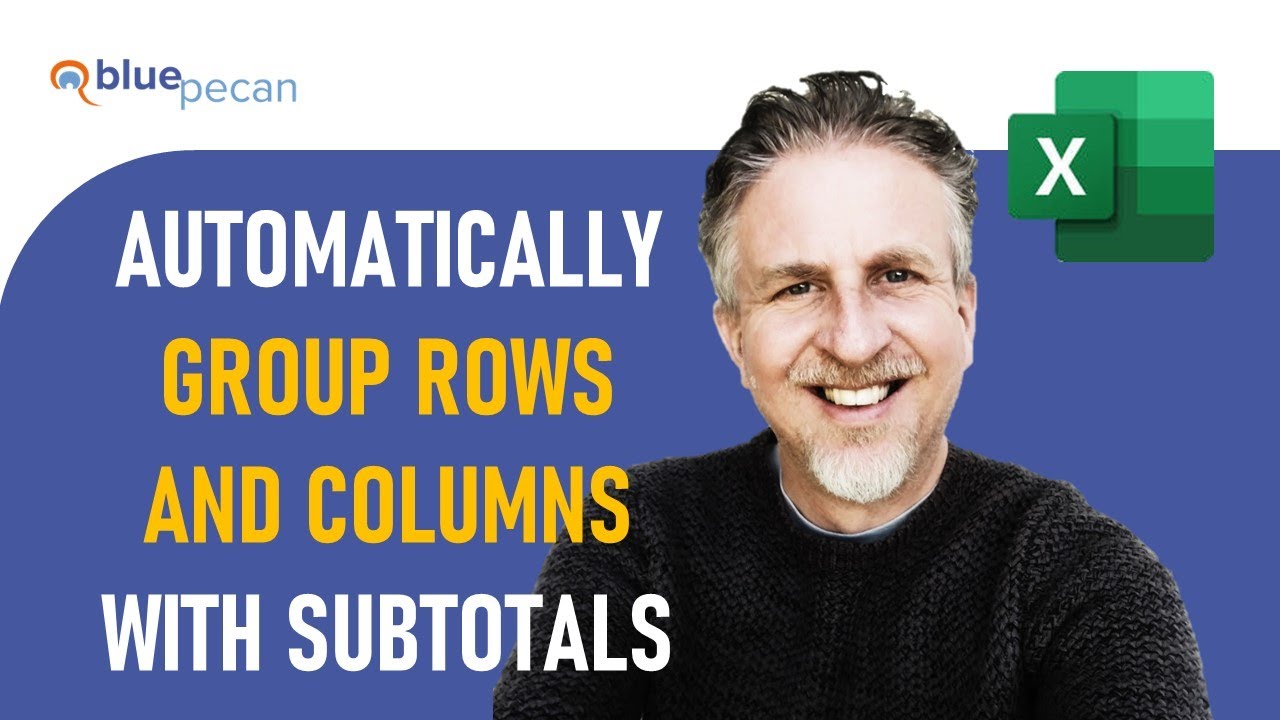
Microsoft Excel Tips and Tricks In this Microsoft Excel video tutorial I explain how to group rows and/or columns. This[…]
Read more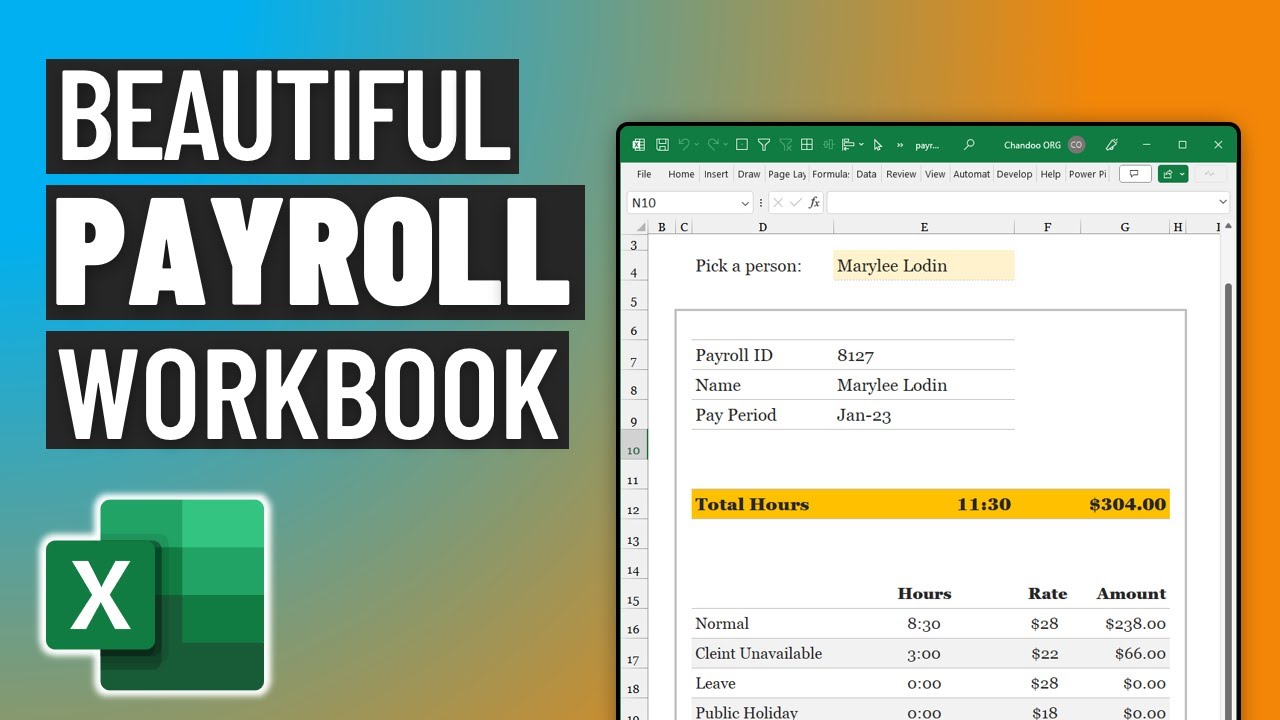
Microsoft Excel Tips and Tricks Need to create a payroll calculator & payslip generator with Excel? Watch this video. Credit[…]
Read moreMicrosoft Excel Tips and Tricks In this Microsoft Excel video tutorial I explain how to combine date and time in[…]
Read moreMicrosoft Excel Tips and Tricks In this Microsoft Excel video tutorial I explain how to solve a problem with dates[…]
Read more
Microsoft Excel Tips and Tricks Quickly Select a Large Dataset in Excel Credit Technology for Teachers and Students
Read more